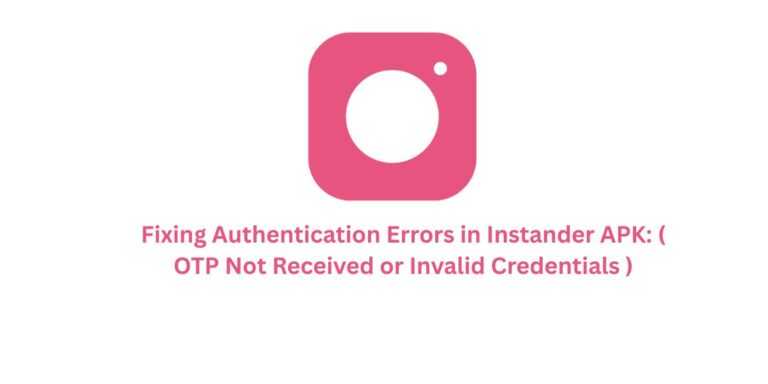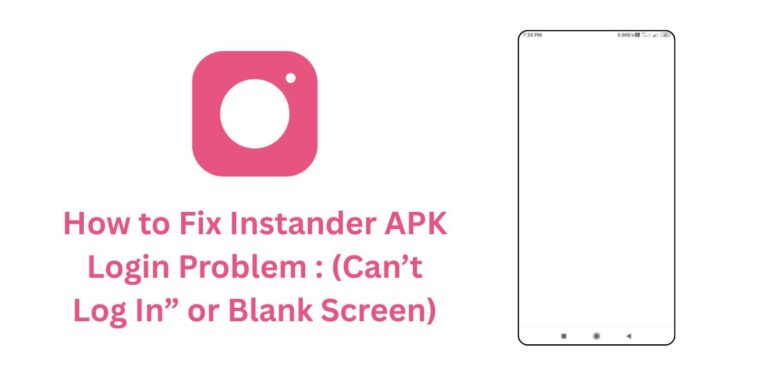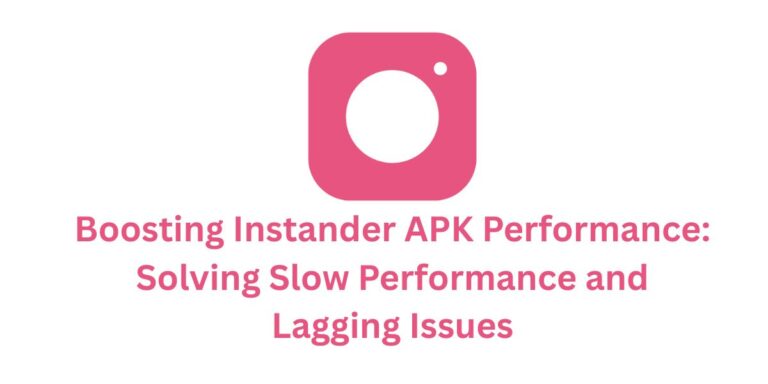How to View and Manage Your Instagram Activity in Instander ( April 2025)
Instander, an upgraded version of Instagram, makes it super easy to manage your Instagram activity with its awesome features. With the latest v18.1 Beta, you can track your likes, messages, Stories, and more—all in one place.
This guide will walk you through each step in a simple way, helping you get the most out of Instander while keeping your Instagram experience fun and private.
Step-by-Step Guide to View and Manage Your Activity
- View Your Activity Feed
Stay updated on what’s happening with your account:- Open the Instander app on your device.
- Tap the heart icon at the bottom of the screen.
- This opens your Activity feed, where you can see likes, comments, new followers, and mentions. New in 2025: v18.1 now shows real-time notifications for live streams you follow!
- Monitor Your Posts and Engagement
Check how your posts are doing:- Go to your profile by tapping the profile icon (bottom right).
- Scroll through your posts to see likes, comments, and shares.
- Tap any post to see detailed stats, like who liked it and how many views it got. In 2025, v18.1 added a “Top Engagers” list to show your most active followers.
- Manage Direct Messages (DMs)
Handle your chats easily:- Tap the paper plane icon (top right) to open your Direct Messages.
- Reply to messages or start new chats.
- Use Ghost Mode (newly enhanced in 2025) to read messages without showing “seen” or typing indicators—perfect for staying private.
- Handle Your Stories
Keep track of your Stories:- Tap your profile picture (top left) to view your active Story.
- Swipe up to see who viewed your Story and any replies.
- To check old Stories, go to your profile, tap the menu icon (three lines, top right), and select Archive. New in 2025: v18.1 lets you download Story highlights directly from the Archive.
- Access Insights and Analytics
Get deep info about your account:- From your profile, tap the menu icon (three lines, top right).
- Choose Insights to see stats on your posts, Stories, and followers.
- Check your reach, engagement rates, and audience details (like age and location). In 2025, v18.1 added AI-powered tips to boost your post performance, like the best times to share.
- Adjust Privacy and Security Settings
Control who sees your activity:- From your profile, tap the menu icon and go to Settings > Privacy.
- Adjust settings like who can see your posts, Stories, or activity status.
- New in 2025: v18.1 lets you block specific users from seeing your Story views, even in Ghost Mode.
- Access Saved Content
Find your favorite posts:- Go to your profile and tap the menu icon.
- Select Saved to see all your saved posts and collections.
- In 2025, v18.1 added a “Sort by Category” feature, so you can organize saved posts (e.g., food, travel) easily.
- Download Media
Save content you love:- Find a photo, video, or Story you want to keep.
- Tap the three dots (options menu) and select Download.
- v18.1 now supports 4K downloads, a big upgrade for 2025, so your saved media looks amazing.
- Hide or Archive Posts
Keep posts private without deleting:- Find the post you want to hide.
- Tap the three dots (top right) and choose Archive.
- This moves the post to your Archive, hiding it from your profile but keeping it safe. New in 2025: You can now bulk-archive multiple posts at once in v18.1.
- Manage Activity Status
Stay hidden if you want:- Go to Settings > Privacy > Activity Status from your profile menu.
- Toggle off “Show Activity Status” to hide when you’re online.
- In 2025, v18.1 added an option to schedule when your status shows, giving you more control.
Extra Tips for 2025
- Check Storage: Ensure you have 1GB free space for v18.1’s 4K downloads and AI features. Go to Settings > Storage to free up space if needed.
- Update Regularly: Always use the latest version for new features like the Community Hub (coming May 2025). Check instander for updates.
- Join the Community: The Telegram group (@Instander) has 300,000+ users sharing tips on managing activity with v18.1. Join for more help!
Instander Features for Activity Management (April 2025)
| Feature | What It Does | 2025 Update |
|---|---|---|
| Activity Feed | See likes, comments, followers | Real-time live stream alerts |
| Insights | Check post and follower stats | AI tips for better posting |
| Ghost Mode | Read messages, view Stories privately | Block specific Story view logs |
| Download Media | Save photos, videos, Stories | Now in 4K quality |
| Archive Posts | Hide posts without deleting | Bulk-archive option added |
Conclusion
Instander v18.1 makes managing your Instagram activity a breeze with its user-friendly tools. From viewing your Activity feed to downloading 4K media and hiding your online status, Instander gives you full control while keeping things simple.
With new 2025 features like AI insights, bulk archiving, and real-time alerts, you can engage better and keep your account private. For more tips, visit instander.site or join the Telegram community (@Instander). Enjoy a smarter Instagram experience with Instander today!