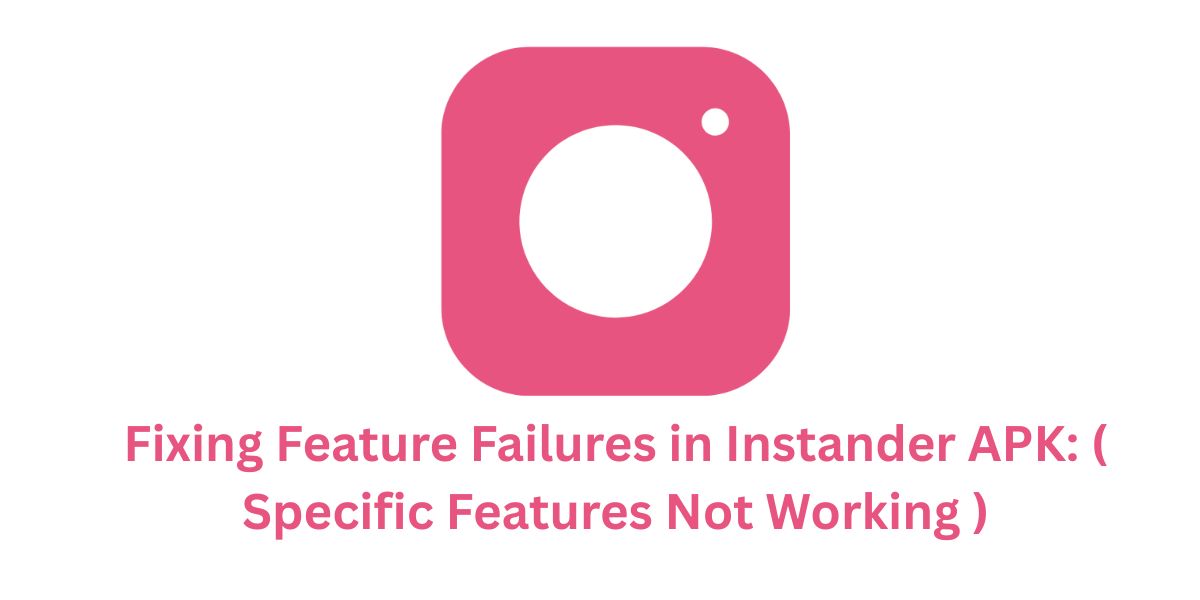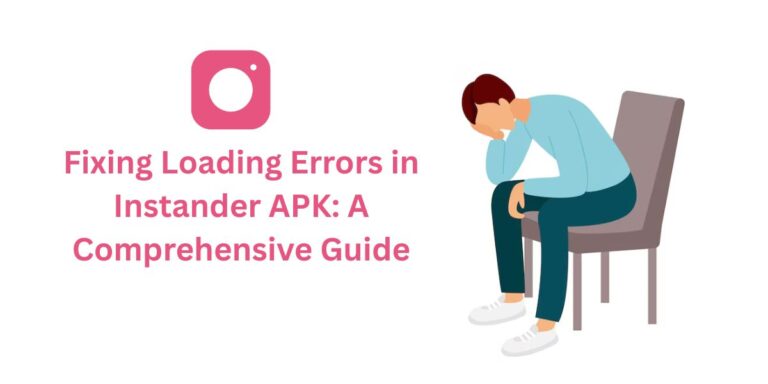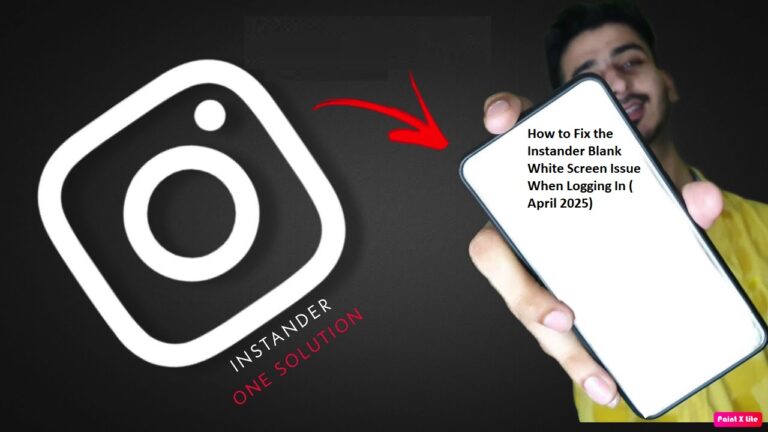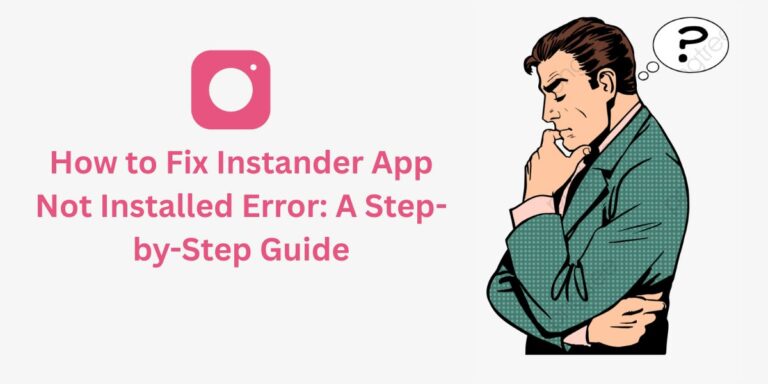Fixing Feature Failures in Instander APK: ( Specific Features Not Working )
The Feature Failures issue, where specific features of Instander APK stop working, can be a frustrating experience for users of this popular Instagram mod.
Instander is renowned for its advanced features like 4K media downloads, Ghost Mode, and smart gestures, but when these features fail to work, it can disrupt your experience. In this blog, we’ll explore why this error happens, how to fix it, and how to prevent it in the future.
What are “Feature Failures” in Instander?
This issue occurs when specific features of Instander don’t function as expected. For example:
- Ghost Mode fails to hide your online status or story views.
- Media Downloads (e.g., photos, videos, or Reels) don’t work despite having the correct settings.
- Smart Gestures (like double-tap or video scrubber) don’t respond as configured.
Since Instander is a third-party mod of Instagram, its features can sometimes encounter issues due to various factors. Let’s dive into the reasons behind these failures.
Why Do Feature Failures Happen in Instander?
Here are the common reasons why specific features might stop working in Instander APK:
- Outdated App Version: Using an older version of Instander might not be compatible with Instagram’s latest server updates, causing features to fail.
- Coding Bugs: Bugs in the app’s code, especially in beta versions like v18.1, can lead to feature malfunctions.
- Device Compatibility Issues: If your device doesn’t meet Instander’s requirements (Android 9.0+, supported architectures like ARM64-v8a), some features might not work properly.
- Server-Side Restrictions: Instagram might block or restrict certain features (e.g., media downloads or Ghost Mode) due to privacy settings, copyright rules, or detection of a mod app.
- App Settings Misconfiguration: Incorrect settings in Instander (e.g., toggles for Ghost Mode or quality improvements) can prevent features from working.
- Cache or Data Corruption: Accumulated or corrupted cache/data can interfere with feature functionality.
- Network Issues: A weak or unstable internet connection can prevent features like media downloads or story archiving from working.
- Account Restrictions: Instagram might temporarily block certain features if it detects unusual activity (e.g., using a mod app like Instander).
- Permissions Missing: Instander might need permissions (e.g., storage, internet) to enable certain features, and if these are denied, features will fail.
How to Fix the “Feature Failures” Issue
Here are step-by-step solutions to troubleshoot and resolve feature failures in Instander APK so you can get your favorite features working again:
1. Update Instander to the Latest Version
An outdated version might have compatibility issues or unresolved bugs:
- Visit the official Instander website:
https://instander.site/. - Download the latest version.
- Uninstall the old version, install the new APK, and check if the feature works.
2. Check Feature-Specific Settings
Ensure the feature’s settings are correctly configured:
- Ghost Mode: Go to Settings > Ghost Mode and ensure toggles (e.g., hide online status, hide story views) are enabled. Set duration (1, 6, or 24 hours) if needed.
- Media Downloads: Go to Settings > Download Photos and Videos and ensure the feature is enabled. Toggle 4K Mode if applicable.
- Smart Gestures: Go to Settings > Smart Gestures and verify your custom settings (e.g., double-tap, zoom, navigation) are active.
3. Clear Cache and Data
Corrupted cache or data can cause features to fail:
- Go to Settings > Apps > Instander.
- Tap Storage > Clear Cache and then Clear Data (if needed).
- Restart the app and test the feature again.
Note: Clearing data will log you out, so you’ll need to log in again.
4. Check Device Compatibility
Ensure your device meets Instander’s requirements:
- Go to Settings > About Phone > Android Version. Instander needs Android 9.0 or higher.
- Download an app like “CPU-Z” from the Play Store to check your device’s architecture (should be ARM64-v8a, ARM, x86, or x64).
- If your device isn’t compatible, consider using a different device.
5. Grant Necessary Permissions
Some features require specific permissions:
- Go to Settings > Apps > Instander > Permissions.
- Enable Storage (for media downloads), Internet, and any other relevant permissions.
- Test the feature again.
6. Check Your Internet Connection
A stable connection is needed for many features:
- Switch to a stronger Wi-Fi or mobile data network.
- Test your internet speed using a speed test app (aim for at least 5 Mbps for features like media downloads).
- Restart your router or toggle airplane mode on/off to refresh your connection.
7. Check Instagram Server Status
Server-side restrictions can block features:
- Check Instagram’s server status on platforms like DownDetector (
downdetector.com) or X (@instagram). - Check Instander’s server status via
instander.siteor X (@instandersite). - If servers are down or restricting access, wait a few hours and try again.
8. Check for Account Restrictions
Instagram might flag your account for using a mod app:
- Log into the official Instagram app or website to see if your account is restricted or temporarily blocked.
- If restricted, follow Instagram’s instructions (e.g., verify your identity) to regain access.
- Avoid frequent logins/logouts or using multiple accounts on Instander to reduce this risk.
9. Reinstall Instander
A fresh installation can fix persistent issues:
- Uninstall Instander from your device.
- Download the latest APK from
instander.site. - Install the APK and test the feature again.
10. Switch to a Stable Version (If Using Beta)
Beta versions like v18.1 might have bugs:
- If v18.1 Beta is causing issues, try a stable version like v17.2 (check
instander.sitefor older versions). - Install the stable version and test if the feature works.
How to Prevent Feature Failures in the Future
- Keep Instander Updated: Always use the latest version to benefit from bug fixes and compatibility improvements.
- Check Settings Regularly: Ensure feature-specific toggles (e.g., Ghost Mode, media downloads) are enabled and configured correctly.
- Clear Cache Regularly: Clear Instander’s cache periodically to prevent corruption (Settings > Apps > Instander > Clear Cache).
- Use a Stable Internet Connection: Ensure you have a reliable Wi-Fi or mobile data connection for features to work smoothly.
- Grant Necessary Permissions: Ensure Instander has all required permissions (e.g., storage, internet) enabled.
- Avoid Suspicious Activity: Don’t log in/out frequently or use multiple accounts, as this can trigger Instagram’s security checks.
- Download from Trusted Sources: Only download Instander from
instander.siteto avoid corrupted or fake APKs.
Conclusion
The “Feature Failures” issue in Instander APK can stop you from enjoying its standout features like Ghost Mode, media downloads, or smart gestures, but with the steps above, you should be able to get them working again.
Whether it’s a bug, server restriction, or settings issue, these solutions cover all common causes. If the problem persists, reach out to the Instander community on X (@instandersite) or check for updates from the developer, Dmitry Gavrilov (thedise).
Have you faced this feature failure issue with Instander? Let us know in the comments how you fixed it—we’d love to hear your experience!