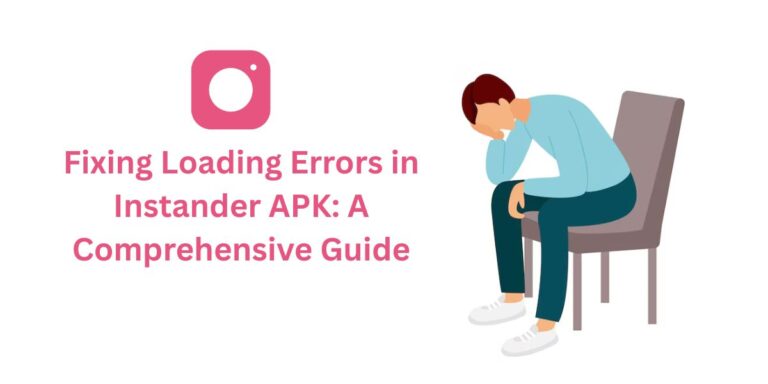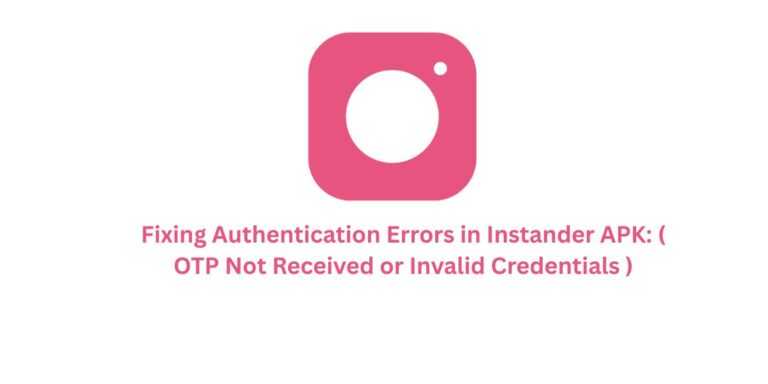How to Set Instander as Default for Opening Instagram Links from WhatsApp in 2025
Do Instagram links shared on WhatsApp keep opening in your browser or the regular Instagram app instead of Instander? That can be annoying, especially if you love Instander’s cool features like 4K downloads and ad-free scrolling. Don’t worry!
You can easily make Instander the default app for Instagram links on your Android device. This updated guide for April 2025 will walk you through the steps, making sure you enjoy a seamless experience with Instander’s latest v18.1 Beta features.
Step-by-Step Guide: Setting Instander as Default
Here’s how to set Instander as your go-to app for Instagram links. Note that the steps might slightly differ depending on your Android version or device, but the process is similar for all.
- Step 1: Open Settings
Start by opening the Settings app on your Android phone. You can find it in your app drawer or swipe down from the top and tap the gear icon. - Step 2: Navigate to Apps
Scroll down and tap “Apps” to see all your app settings, as shown in Image1. - Step 3: Go to App Management
Look for “App Management” and tap it to manage your apps, as seen in Image 2. - Step 4: Find and Select Instander
Scroll through the list of apps, find “Instander,” and tap it to open its settings, as shown in Image 3. - Step 5: Open Default Apps
Inside Instander’s settings, look for “Open by Default” and tap it, as shown in Image 4. - Step 6: Add Links
Tap “Add Links” to choose which links Instander should handle, as seen in Image 5. - Step 7: Select Supported Links
Choose “Supported Links” and pick Instagram links (e.g., instagram.com). This tells your phone to open these links in Instander, as shown in Image 6. - Step 8: Save Settings
Tap to save your changes. Now, whenever you click an Instagram link in WhatsApp, it’ll open directly in Instander!
STEP 1
App-in-Settings Screen
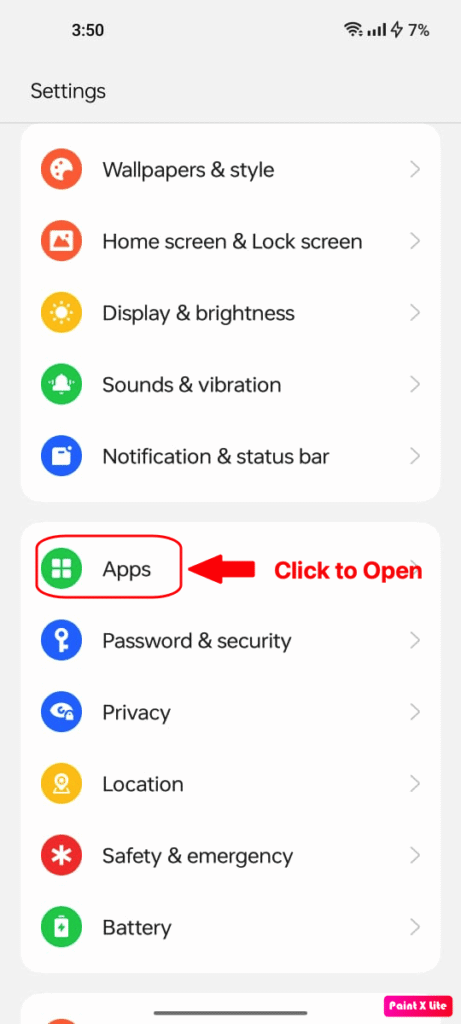
STEP 2
App-Management Option
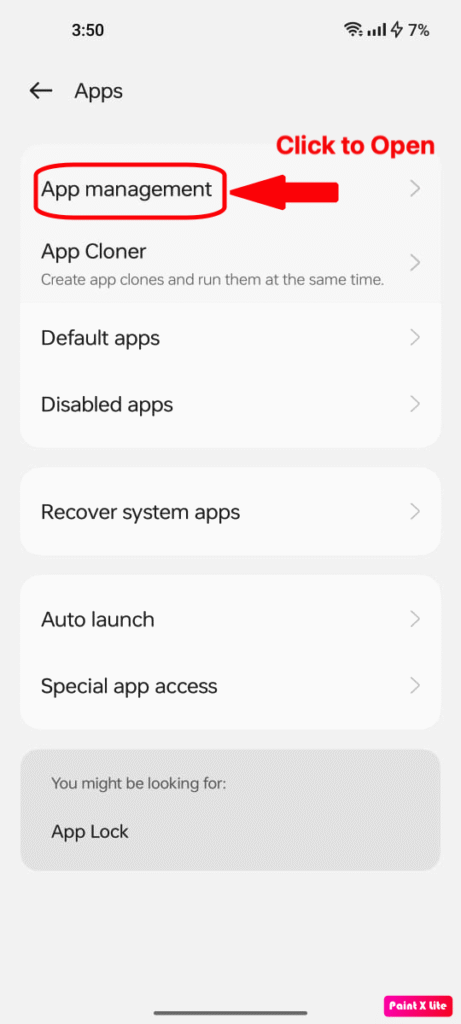
STEP 3
Select-Instander Menu
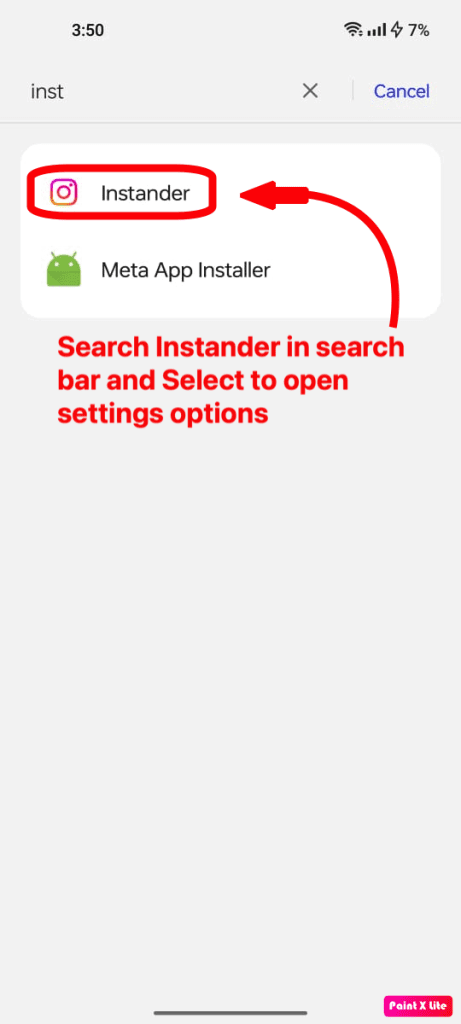
STEP 4
By-Default-App-Settings View
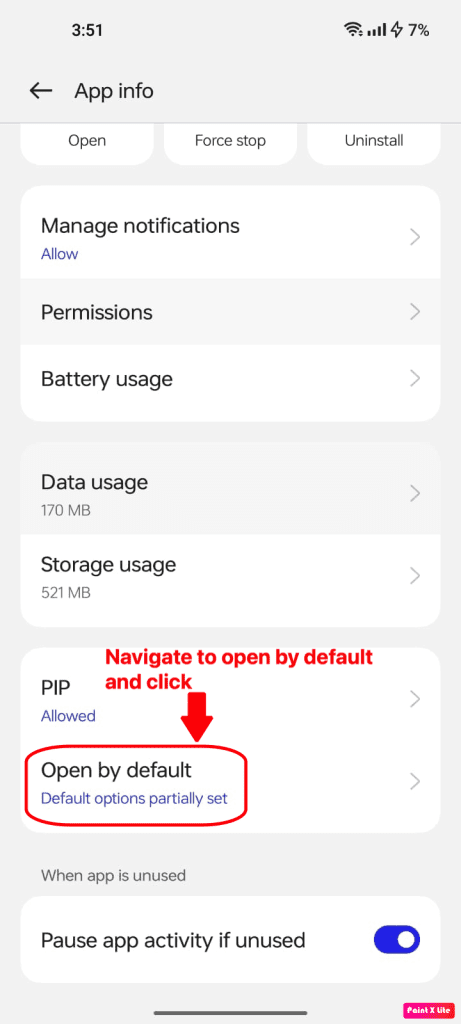
STEP 5
Add-Links-to-Open Prompt
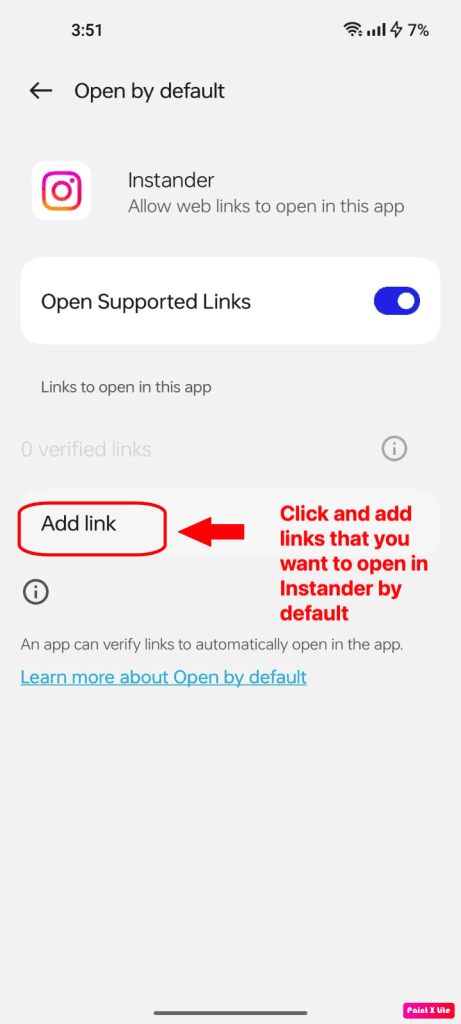
STEP 6
Select-Links-to-Open-in-Instander Confirmation
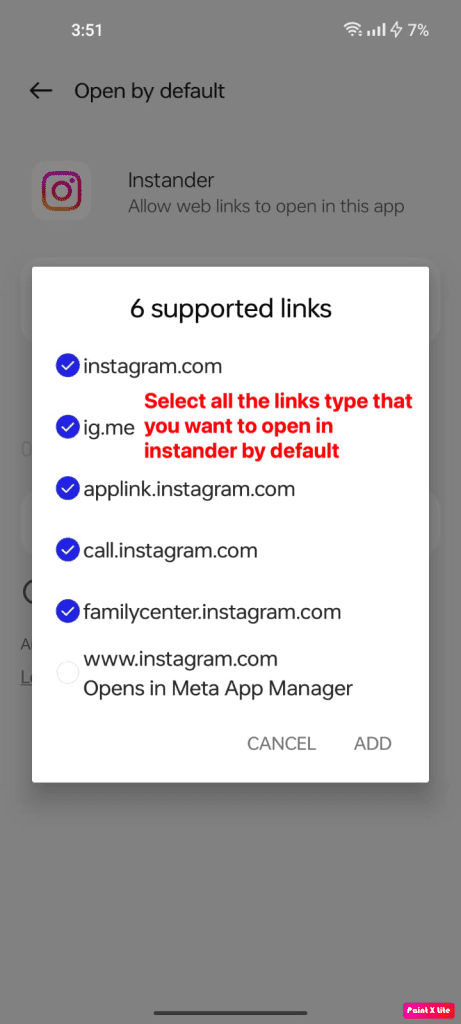
Why Choose Instander in 2025?
Instander is a special version of Instagram packed with amazing features. With the latest v18.1 Beta, you get:
- 4K Media Downloads: Save videos, Reels, and Stories in ultra-high quality.
- Ad-Free Scrolling: No more annoying ads while browsing.
- Ghost Mode: Stay hidden—watch Stories, hide typing, and more without anyone knowing.
- AI Tools: Edit Reels with smart filters, a new 2025 feature.
- Customization: Change themes and layouts to match your style.
By setting Instander as your default app, you’ll enjoy these perks every time you open an Instagram link from WhatsApp. For the latest updates, check out instander.site or join the Telegram community (@Instander).
Extra Tips for a Smooth Experience in 2025
- Clear Default Apps First: If links still open in Instagram or your browser, go to Settings > Apps > Instagram > Open by Default, and tap “Clear Defaults.” Then retry the steps above.
- Update Instander: Make sure you’re using v18.1 Beta for the best performance, especially with WhatsApp’s latest link-sharing updates.
- Check Android Version: Instander v18.1 works best on Android 9.0+ (as of 2025). Update your phone if needed via Settings > System > Software Update.
- Test with a Link: After setting up, ask a friend to send you an Instagram link on WhatsApp to confirm it opens in Instander.
Troubleshooting Common Issues
- Links Still Open Elsewhere: If links don’t open in Instander, double-check the “Supported Links” in Step 7. Also, restart your phone—a common 2025 fix for app conflicts.
- Instander Not Showing in List: If you don’t see Instander in App Management, ensure it’s installed properly. Reinstall v18.1 from instander if needed.
- WhatsApp Update Issues: WhatsApp’s 2025 updates may change link handling. Update WhatsApp to the latest version via the Play Store to sync with Instander.
Conclusion
Making Instander your default app for Instagram links from WhatsApp is a quick way to level up your social media game in 2025. With Instander v18.1 Beta, you’ll enjoy 4K downloads, no ads, and privacy features like Ghost Mode every time you click a link.
Follow these steps, and you’ll have a smoother, more customized Instagram experience. For more tips and updates, stay tuned to instander or join the Telegram group (@Instander) with over 300,000 users!